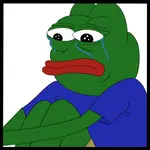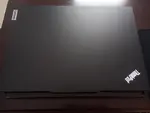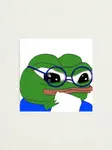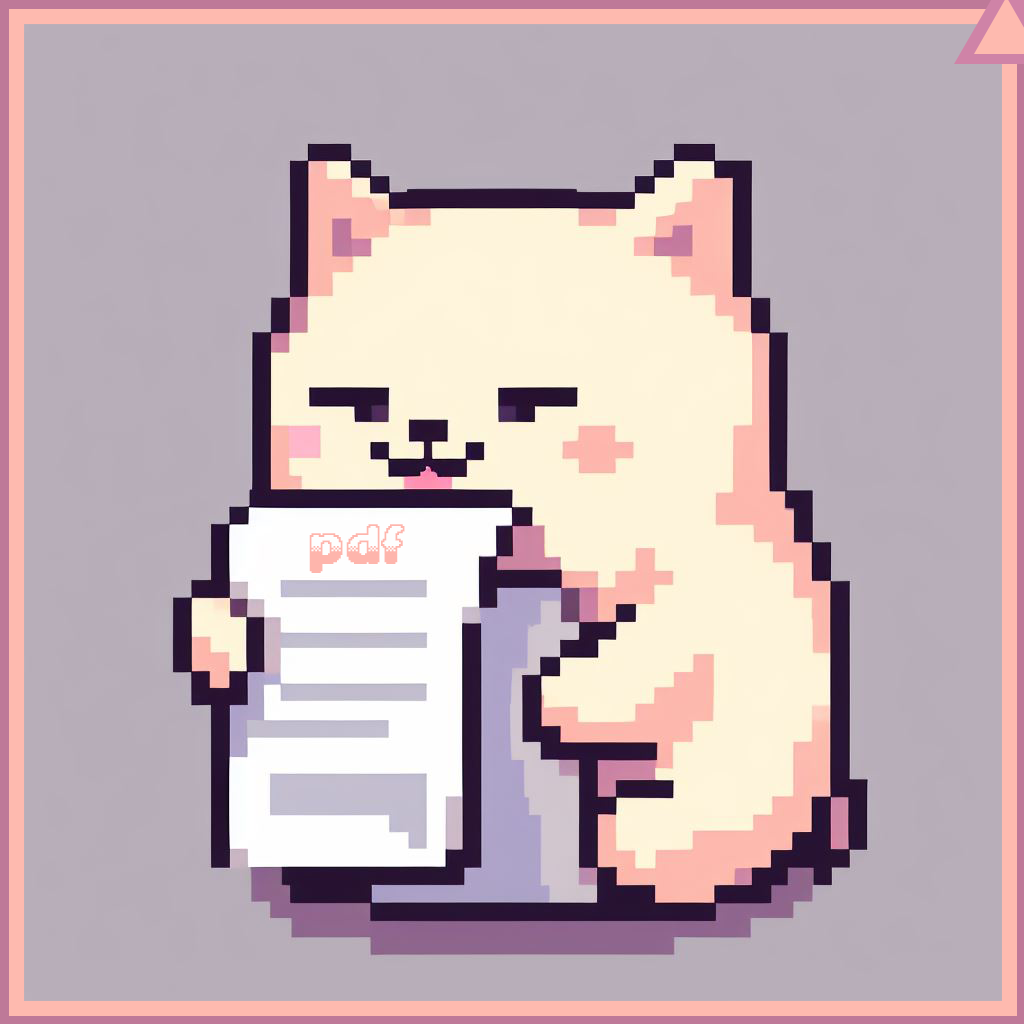Recent Posts
which llm subscription is the best
Looking to Buy a Decent Gaming Laptop
just installed Arch Linux bros
new discord server for pair-programming
RSS feed for Bharatchan ?
Sketch - A simple 2D graphics library in C
Tell me all about indiachan/bharatchan lore
User extensions to Bharatchan
/cyb/+/psg/: Cyber-Punk/Security & Privacy
poast your fav cool websites
/g/ - Total Rust Victory
alternative frontends
Zoho Appreciation
Post Indian product based companies, I'll start
Aarambh hai prachand..
zoho
the best android browser has arrived!!
Muh Saaarvice Economy
Emacs
Laptop RAM upgrade
Give me one tech tip you know about
Urge to watch Mr. Robot Hindi dub
soyjak.st forum which hacked 4chin blocks all indi...
Have you discovered female luke smith yet?
OTG vs Microwave
How do people who have a job get time to code on s...
Great time to be a /g/enius
Just found out linux foundation has their own free...
My ThinkPad arrived
(((Open)))ai playing new tricks
NEED ADVICE FROM true /g/entooman
Create something interesting with your skills now ...
Gonna make my own 34-key keyboard
Techsappot jara idhar aana

Q4udhT
No.133
how do I delete google apps like Google photos from my android phone?
>in b4 just uninstall
There is no button to delete it, that's why I am asking

xCpGFu
No.134
>>133(OP)
install gentoo

rNiuH3
No.138
>>133(OP)
You can use ADB (Android Debug Bridge) to uninstall Google apps like Google Photos from your Android phone.

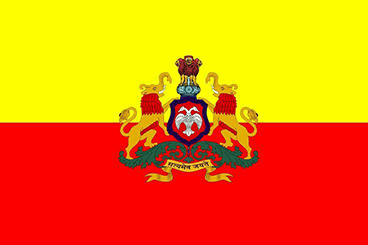
VV+9Fi
No.139
>>133(OP)
just root it /g/aynegro

RKt/V1
No.140
>>139
Bricked phone is literally a brick kek, keep in mind

!9TnfN/yHUxnPF7D
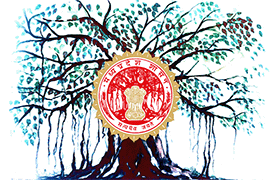
2QQUNW
No.193
>>133(OP)
https://github.com/thunder-thigh/Google-Removal-ADB
>inb4 self-promotion
it's a simple script saar

!9TnfN/yHUxnPF7D
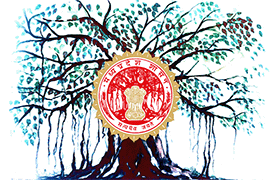
2QQUNW
No.194
>>193
I advise you read the google-removal.ash script beofre you run it. Better to be safe then sorry.
Also if you don't want to do that, just run these:
adb shell pm uninstall -k --user 0 com.google.android.apps.photosgo
adb shell pm uninstall -k --user 0 com.google.android.apps.photos

k6h/pV
No.255

KaV7cd
No.256
>>193
better projects better git than me despite being a 2024 fresher, kek i should kill myself at this point.

bQqKwo
No.400

VgZzZw
No.401
>>133(OP)
Why not just force stop and disable them. All these scripts that are available only "delete" the app till you restart your phone, then you will have to run them again.


h9qSYj
No.406
>>133(OP)
1. enable dev mode (find the combination for your android version to enable it) on your phone
2. enable USB mode in the hidden dev controls
3. use adb from your desktop
this works for most apps without jailbreaking and its pretty useful since there are lists you can use to get rid of most junkware
like here
>> 255
>> 400